How to enable voice commands on Xbox One for as cheap as possible

Unfortunately, Cortana has been removed from Xbox One, but that doesn't mean all voice control is gone. You can use Google Assistant or Alexa to get voice commands to control your TV, among other things. Here are your cheapest options for voice control on Xbox One.
Products used in this guide
- Help from Alexa: Amazon Echo Dot ($50 at Amazon)
- Help from Google: Google Home Mini ($40 at Best Buy)
How to set up an Amazon Echo for use with Xbox

To use Alexa with Xbox One, you'll need a compatible smart speaker or free using the Alexa app on your smartphone. Note that at present, these services are only available for U.S. and U.K. customers, with more territories planned for 2019.
- First, activate the skill on your speaker. Click here to activate the Alexa Xbox beta skill, and click here to find and activate Cortana for Xbox.
- You have to sign in with your Xbox-connected Microsoft Account to both services to use them.
- Follow the instructions in each corresponding app, and select enable to connect your speaker to your console.
Related: List of voice commands for Xbox One
How to set up Google Assistant with your Xbox

To use Google Assistant on your Xbox One, you can use it either via a Google smart speaker or free via the Google Assistant app on your Android device.
- First, go to your Google Assistant app on your phone and hit explore.
- Tap in Xbox, you can now go through the set-up wizard to add your Xbox to your Google Assistant account.
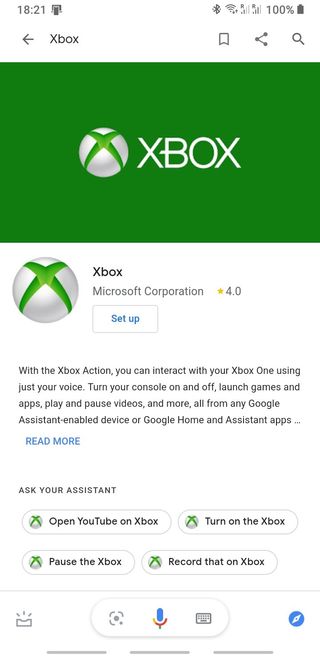
Our top equipment picks
A mini mic connected to your Xbox One controller will enable Cortana remote voice commands on your Xbox without breaking the bank. Still, since Microsoft is removing this functionality soon, you're best off getting an Amazon Echo Dot instead.

Cheap and cheerful voice commands
The latest version is a truly great, tiny speaker with solid sound, and an attractive design, all still at a great price.

The Google option
This might be cheaper than Alexa, but Google is probably slightly more evil than Amazon. I guess it's about picking your poison!
Get the Windows Central Newsletter
All the latest news, reviews, and guides for Windows and Xbox diehards.

Jez Corden is a Managing Editor at Windows Central, focusing primarily on all things Xbox and gaming. Jez is known for breaking exclusive news and analysis as relates to the Microsoft ecosystem while being powered by tea. Follow on Twitter @JezCorden and listen to his XB2 Podcast, all about, you guessed it, Xbox!
