The ultimate Windows 10 Fall Creators Update resource guide
Do you still have questions about the new features and changes in the Windows 10 Fall Creators Update? Here are the answers.

Windows 10's Fall Creators Update (version 1709) has been officially out since October 17, 2017, and it's gradually rolling out to millions of compatible devices across the globe.
In this new release, Windows 10 brings a new set of small and big features and improvements, including visual changes, support for emoji, and even a better handwriting experience. OneDrive Files On-Demand brings placeholders back. You can now link your phone to your PC for a new cross-device experience. Microsoft Edge gets vastly improved. You can now shut down your device with voice commands, there are better accessibility tools, and much more.
Whether you're already running the latest version of Windows 10 or you're planning to install it soon, in this guide, you'll find answers to the most common questions to get to know everything that is new with the Fall Creators Update.
Windows 10 Fall Creators Update
Here's everything you need to know to master the new version of Windows 10:
- How do I get the Windows 10 Fall Creators Update?
- Why is my device not getting the Windows 10 Fall Creators Update?
- Is there a way to block the Windows 10 Fall Creators Update?
- Are there any problems with the Windows 10 Fall Creators Update?
- Do I still need to use a workaround to reset network usage stats?
- Are there any new features and enhancements in the Settings app?
- What's new with Cortana in the Fall Creators Update?
- Why the option to set up Cortana to respond to my voice is grayed out using Settings?
- Are there any new features and enhancements with Microsoft Edge?
- Does the Windows 10 Fall Creators Update include new security features?
- Is OneDrive getting any new features with the Fall Creators Update?
- Why OneDrive Files On-Demand is missing on my device?
- Are there any hidden features in the Fall Creators Update?
- What are the top features I can find in the Fall Creators Update?
- Is Microsoft removing features with the Windows 10 Fall Creators Update?
How do I get the Windows 10 Fall Creators Update?
The best way to download and install the Windows 10 Fall Creators Update is to wait until the update is offered to you automatically through Windows Update.
If you can't wait, or it has been too long since the update released, Microsoft offers a few options to upgrade manually. You can use the Media Creation Tool to do an in-place upgrade or a clean installation and start with a fresh copy of Windows 10.
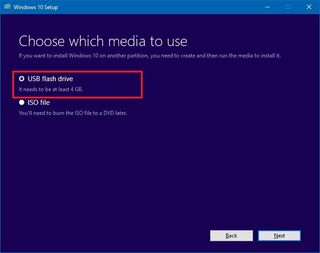
It's also possible to use the Update Assistant, which is similar to the Media Creation Tool, but it only allows you to do an in-place upgrade. The tool has been designed to upgrade systems that have issues connecting to the Microsoft's update servers, but anyone can use it.
Get the Windows Central Newsletter
All the latest news, reviews, and guides for Windows and Xbox diehards.
Why is my device not getting the Windows 10 Fall Creators Update?
While there could be problems with your current installation, the primary reason your device isn't seeing the new version is that the update is rolling out slowly only to devices that are known to work with the update.
Usually, if the update is not available through Windows Update, the chances are that the update isn't yet compatible with your computer.
Is there a way to block the Windows 10 Fall Creators Update?
Yes. Although you can't completely skip a new release of Windows 10, it's possible to temporarily block the Fall Creators Update in several ways, depending on the version you're using.
If you're using Windows 10 Pro, you can block the new version up to 16 months using the "Current Branch for Business" option. Unfortunately, this option isn't available for Windows 10 Home, but you can use a metered connection to block the update.
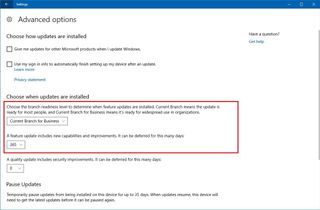
In the case you're running Windows 10 S, you can use these instructions to defer or postpone the installation of the Fall Creators Update.
Are there any problems with the Windows 10 Fall Creators Update?
No, there aren't significant problems with the new version of Windows 10, only a few isolated issues, which are always expected during the early days of a rollout.
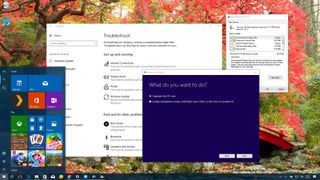
For example, some users have reported app entries missing from the Start menu after the upgrade to which the company already offered a workaround.
Other users noted Microsoft Edge being sluggish or failing to connect to the internet. And there have been reports about OneDrive Files On-Demand missing after the upgrade, but it turned out to be that the company is simply slowly rolling out the feature.
If you come across any problems during and after the installation of the Windows 10 Fall Creators Update, make sure to check our comprehensive guide, which can help you solve many common problems as you make the jump to the new version.
Do I still need to use a workaround to reset network usage stats?
No, you no longer need to resort to workarounds to reset the data usage on your device if you're connected to a capped internet connection. In this new version, Windows 10 adds a new button in the Settings app to reset data usage at any time.
Are there any new features and enhancements in the Settings app?
Yes. The Settings app is an essential part of Windows 10, and it's usually the experience that receives the most improvements.
In this release, the Settings app includes visual changes with Fluent Design touches. You can now limit the amount of bandwidth Windows 10 uses to download system and app updates, and you can allow updates even if you're using a metered connection.
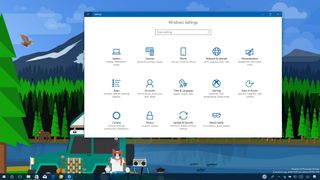
Storage sense settings have been updated with new options to free up disk space, and it's easier to configure network discovery for Wi-Fi and Ethernet adapters. In addition, there is a new Color filters feature that makes it easier for users with color blindness to see the difference between colors, and to help users with light sensitivity to work with applications and consume content.
Check out our guide with everything that is new and changed with the Settings app.
What's new with Cortana in the Fall Creators Update?
In this release, there are a lot of things changing with Cortana. Starting with the Windows 10 Fall Creators Update, the Cortana settings are relocated to the Settings app to make it easier to find and customize the experience.
You can use voice commands to shutdown, restart, lock, or sign out from your device. The Taskbar search box now shows results previews without having to open the web browser. There are notification improvements, Cortana can now connect to smart home accessories, and much more.

For more details, you can read our guide highlighting all the features and changes for Cortana in this new version of Windows 10.
Why the option to set up Cortana to respond to my voice is grayed out using Settings?
If you're trying to configure Cortana to respond only to you when using voice commands, you'll notice that the "Try to respond only to me" option is grayed out in the Settings app. However, this is not a bug or something wrong with your device. Windows 10 just doesn't make the feature intuitive to configure.
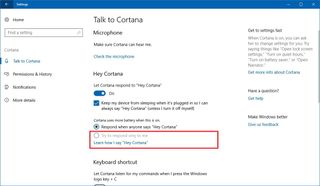
You can quickly resolve this issue following these instructions.
Are there any new features and enhancements with Microsoft Edge?
Yes. In this release, Microsoft Edge brings a number of new features and improvements, including a revamped interface with elements of the Fluent Design System. There is a new experience to save favorites, you can finally pin sites to the taskbar, control site permissions, and use the browser in full-screen.

The default web browser for Windows 10 also introduces new functionalities to view and edit PDF documents on your device as well as to work with EPUB files.
Does the Windows 10 Fall Creators Update include new security features?
Yes. On pretty much every release, Windows 10 introduces new security features. In the case of the Fall Creators Update, there is a new updated version of the Windows Defender Security Center that introduces a new feature to secure your device against ransomware, and another feature to mitigate vulnerabilities even before there is a patch available through Windows Update.
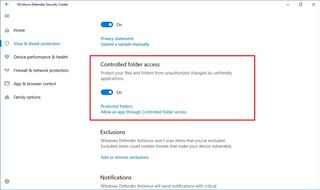
Is OneDrive getting any new features with the Fall Creators Update?
Starting with the Windows 10 Fall Creators Update, OneDrive introduces Files On-Demand, which is a feature that allows you to access your entire collection of files stored in the cloud without having to download them first to your device speeding up the process and saving local storage.

Why OneDrive Files On-Demand is missing on my device?
Although OneDrive Files On-Demand is available with the Fall Creators Update, Microsoft is rolling out this feature gradually, and even if you install the latest version of Windows 10, it could take weeks before you get it.
If you can't wait, after installing the new version, you can follow these instructions to get OneDrive Files On-Demand now.
Are there any hidden features in the Fall Creators Update?
If you've been following our Windows 10 coverage, you probably know pretty much everything about this new update, but there are about five great features that you might have overlooked.

What are the top features I can find in the Fall Creators Update?
The Windows 10 Fall Creators Update delivers a slew of new features, tweaks, and improvements, but we consider these to be the top five features in this release.

Is Microsoft removing features with the Windows 10 Fall Creators Update?
Yes. Although new versions are known to mostly include new features, it's also a good time for Microsoft to deprecate and remove features that are no longer popular or were using old technologies.
In the case of the Windows 10 Fall Creators Update, Microsoft is deprecating and removing more than 20 features.
In the case you come across any issues, don't forget to check the Windows Central forums, and remember to check out our latest help articles to learn even more about Windows 10.
More Windows 10 resources
For more helpful articles, coverage, and answers to common questions about Windows 10, visit the following resources:
- Windows 10 on Windows Central – All you need to know
- Windows 10 help, tips, and tricks
- Windows 10 forums on Windows Central
Mauro Huculak is technical writer for WindowsCentral.com. His primary focus is to write comprehensive how-tos to help users get the most out of Windows 10 and its many related technologies. He has an IT background with professional certifications from Microsoft, Cisco, and CompTIA, and he's a recognized member of the Microsoft MVP community.

