Xbox One June 2018 update: All the expected changes
Next month's Xbox One update brings new features improving navigation and accessibility.

Microsoft continues to deliver regular updates to Xbox One and will soon be rolling out a new batch of features to the console. The latest monthly update brings some welcome changes that streamline content accessibility and improve system navigation.
The next Xbox One update falls under version 1806, currently known as the "Xbox June Update." Features are in testing to select members of the Xbox Insider Program, ahead of a full public rollout expected for sometime in the coming weeks. We've wrapped up all the features coming your way under this next release.
Groups for My Games & apps
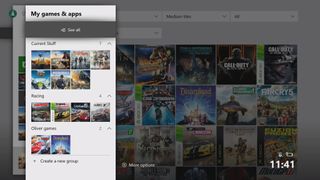
New sorting options have made an arrival for "My Games & apps," building on the existing Pins system for bookmarking installed content. Under a new "Groups" tab, games and apps can be sorted into custom folders for improved organization. This makes it significantly easier to sort based on specific criteria, especially for those with large game collections.
Groups also see integration outside of the dedicated tab, with appearances across the Home and Guide menus. Individual groups can be pinned to your Home menu as a dedicated content block too. And being tied to your Xbox Live account, Groups transfer between multiple consoles over the internet.
While the feature first made its debut under the Xbox May Update (1805) for some Xbox Insiders, Microsoft held back its wider rollout for further testing. In response to feedback, Groups are now tied to 4 columns, multiple Groups quickly display in the Guide menu, and tweaks have been made Group creation. Provided the feature receives further polish in the coming weeks, its public rollout is looking imminent.
New system-wide search

Microsoft has made it easier to find content, with a system-wide search tab integrated into the Xbox dashboard. Pressing the "Y" button on the Home menu now displays a dedicated search overlay, serving up local content and Microsoft Store listings. This makes it quicker to find specific items, without navigating additional menus.
The search page also offers search filters to cut down results into certain categories. Options to display more results, or simply visit the Microsoft Store, are also present.
Get the Windows Central Newsletter
All the latest news, reviews, and guides for Windows and Xbox diehards.
Saved WiFi passwords
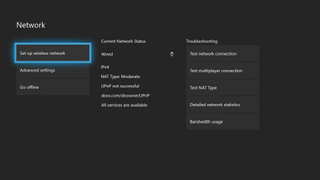
The Xbox One stays in the living room for many, meaning there's little change in your setup over time. However, for those with a more dynamic lifestyle, this update help you stay connected on the move.
The June update allows for multiple saved WiFi passwords, so you won't need to re-enter them when switching networks. While an assumed feature on PCs, phones and other mobile devices, its long-awaited arrival will please those on mutliple networks.
More features:
Outside of the biggest changes with this update, smaller tweaks have been implemented across the OS, including:
- Microsoft has expanded its Xbox One Narrator to new regions, with support for Australian English, Spanish, Portuguese, Polish, Swedish and Dutch.
- Refinements have been made to the Family Settings experience to further improve how restrictions are presented.
Your thoughts
What new features would you like to see on Xbox One? What do you think of these changes? Let us know in the comments.
Matt Brown was formerly a Windows Central's Senior Editor, Xbox & PC, at Future. Following over seven years of professional consumer technology and gaming coverage, he’s focused on the world of Microsoft's gaming efforts. You can follow him on Twitter @mattjbrown.

